They can contribute significantly to your visibility.
You contribute significantly to your visibility by completely filling in all the tiles listed here for your company profile and by maintaining the products and services matching the categories in the product manager. The more content that is entered, the more relevant it is for potential customers. You can enter the corresponding tiles of your company information via the “Edit” link.
Logo, company name, address, and contact
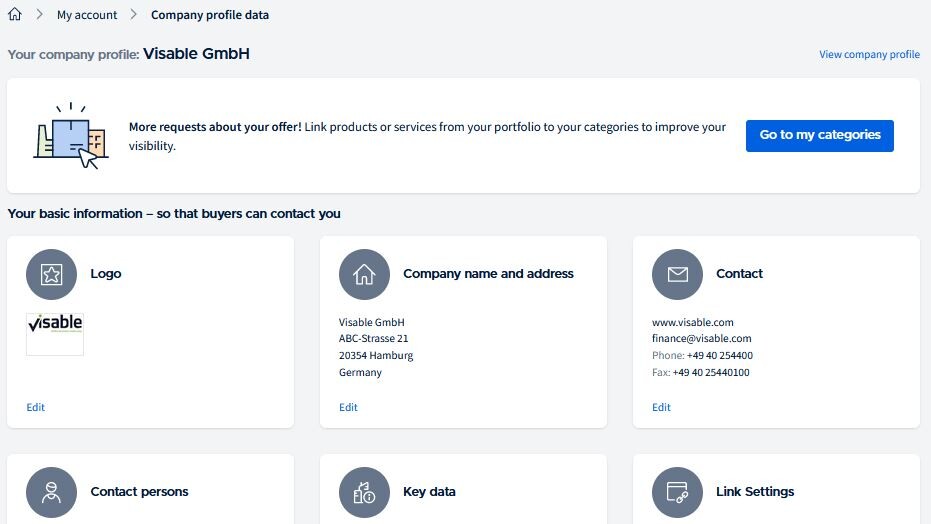
The logo, company name, address, and contact information should always be correct, complete, and up-to-date so that you can be contacted via different channels. This way, you won't miss any requests. With information about your company, you give customers the opportunity to quickly get an overview and a (good) impression.
Contact person
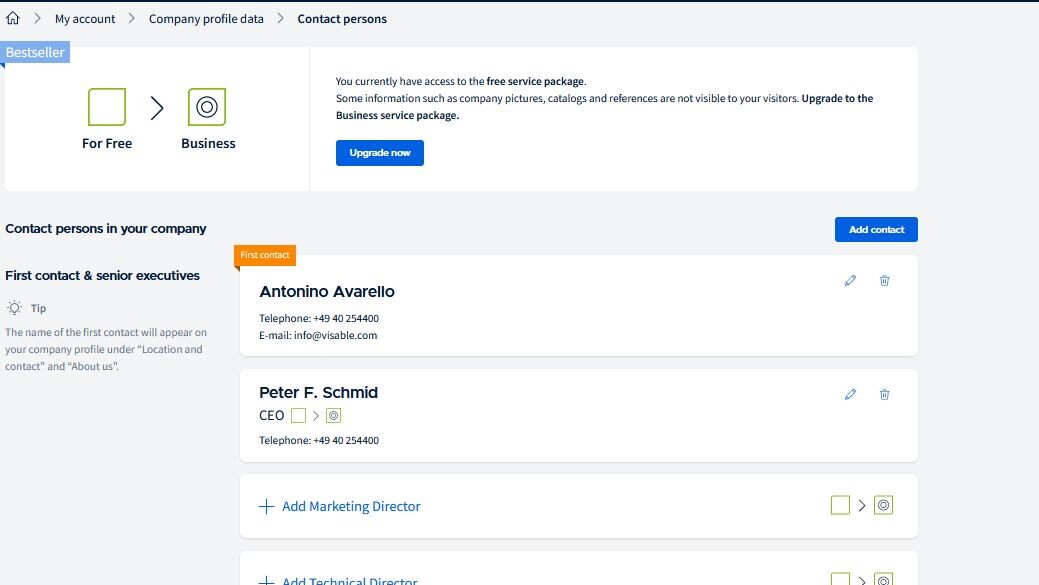
A personal contact person is particularly relevant for customers. Enter this under "Contact person in your company." This creates trust and increases the likelihood that a customer will send you a direct request. Your company can also respond faster, when they are received by the right person.
The first created contact person appears under "location and contact person." There is also the option to store several contact persons for certain departments (e.g., according to the stored categories). This way, customers can contact the right contact person directly.
The first created contact person appears under "location and contact person." There is also the option to store several contact persons for certain departments (e.g., according to the stored categories). This way, customers can contact the right contact person directly.
Basic information
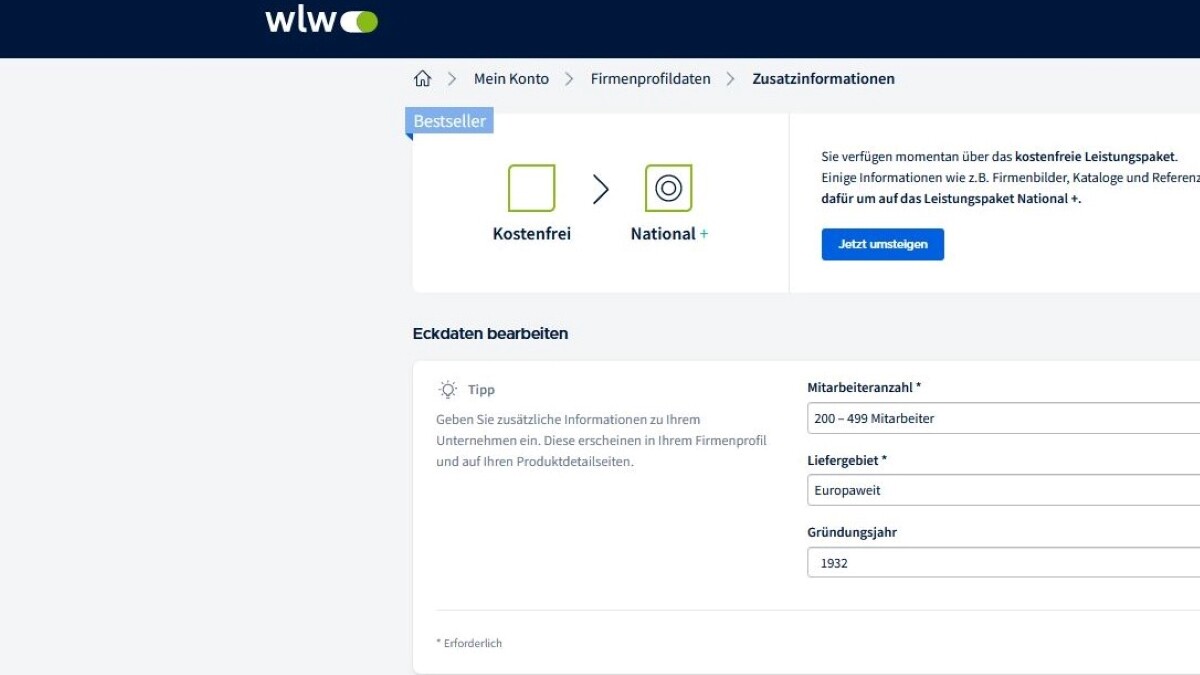
You can store the number of employees, delivery areas, and founding year in the tile with the basic information. Such information creates trust and makes you more interesting to customers.
Link Settings
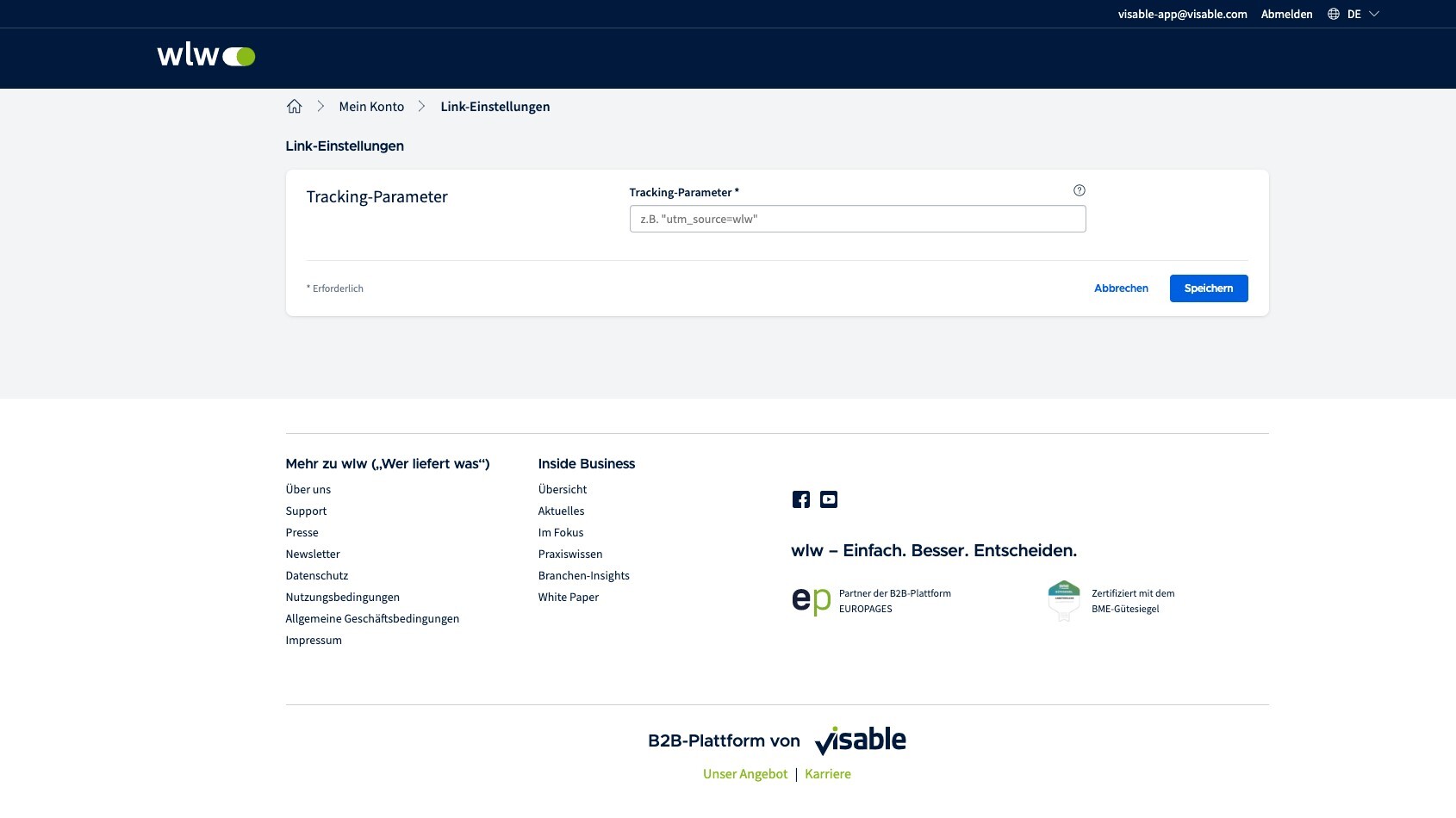
In your analytics tool, add Google Analytics tracking parameters (if any) to easily find the contacts via wlw.
Categories
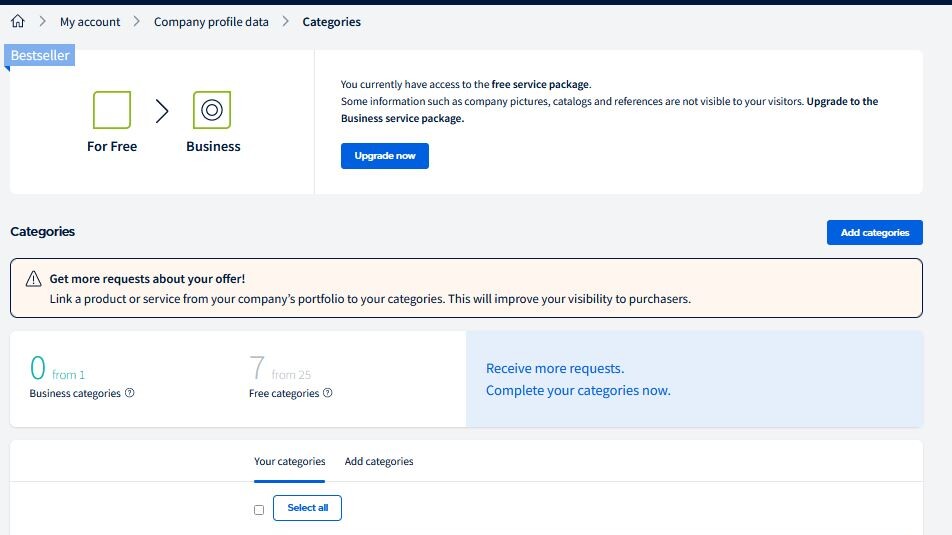
Interested customers primarily search on wlw via the categories stored in the search system. You can enhance or link these with corresponding products and services.
With business categories, your products & services receive premium ranking in the search results. With standard categories, your products & services will be listed in the search results above all free profiles.
In the advertisement above, you can see how many business or standard categories you have already selected and whether you have already linked them to an existing product or service. Make sure to select all the categories available to you and create a corresponding product for them. This way, you leave no space unused and receive visibility in our search results for your entire service portfolio.
The "pencil icon" takes you to the editable area of the product category: Here you can select and link an associated, previously created product or service from your range of services or enter a new, associated product/service.
You can also select a supplier type and contact person, add a link to your website and offer descriptions in three languages. All categories can be edited and deleted, except for those with a booked top ranking.
With business categories, your products & services receive premium ranking in the search results. With standard categories, your products & services will be listed in the search results above all free profiles.
In the advertisement above, you can see how many business or standard categories you have already selected and whether you have already linked them to an existing product or service. Make sure to select all the categories available to you and create a corresponding product for them. This way, you leave no space unused and receive visibility in our search results for your entire service portfolio.
The "pencil icon" takes you to the editable area of the product category: Here you can select and link an associated, previously created product or service from your range of services or enter a new, associated product/service.
You can also select a supplier type and contact person, add a link to your website and offer descriptions in three languages. All categories can be edited and deleted, except for those with a booked top ranking.
Categories and associated product
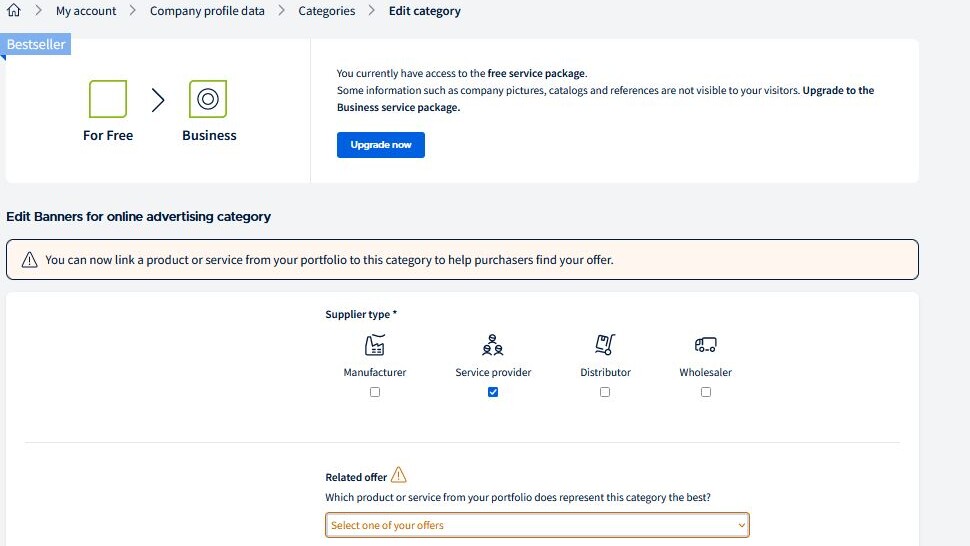
From the drop-down menu, select a previously created product that you would like to link to the corresponding category.If you do not have a suitable product, you can create a new, associated product directly. You will find additional information about this here.
Offer description
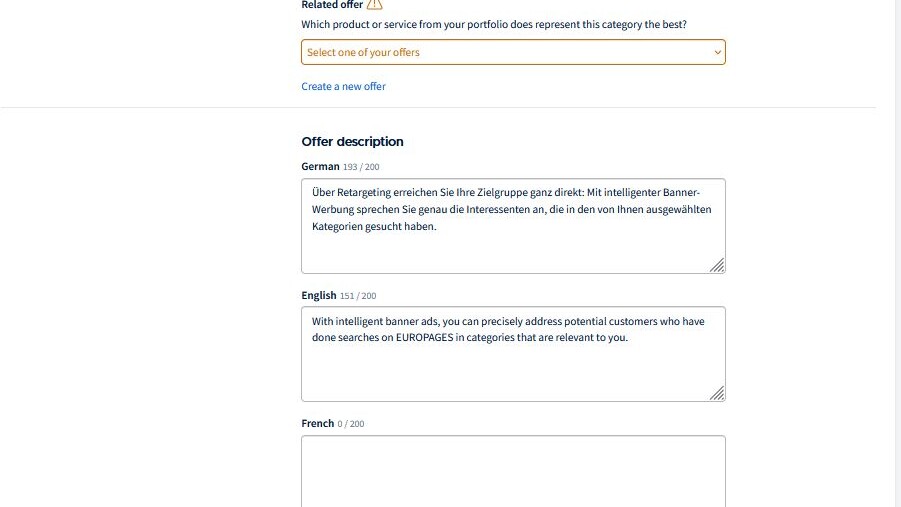
Offer descriptions can be set in German, English, and French. Texts in English or French are automatically displayed in the corresponding language for users with appropriate language settings. Our full-text search weights content and creates relevant results from it. This also applies to your maintained products & services. The more information you give searchers, the easier it is for them to find you. Use relevant terminology in complete sentences in normal upper and lower case. We advise against listings with indents.
Catalogue
If available, it's worthwhile uploading a catalogue (this also includes image brochures, flyers, etc.). There you can upload the document via "Add PDF" to present your range of services in even greater detail. This catalogue is also displayed on all your product/service detail pages and can be the ideal complement to your presented offer on wlw.
Company pictures
Add powerful images of your company building or production. This gives you confidence among customers and generates more visibility. If you don't have images of your company available, use images that represent your company. These can also be pictures of your team. If you use images of products and/or services, make sure that they are also stored in the product manager.
Company description
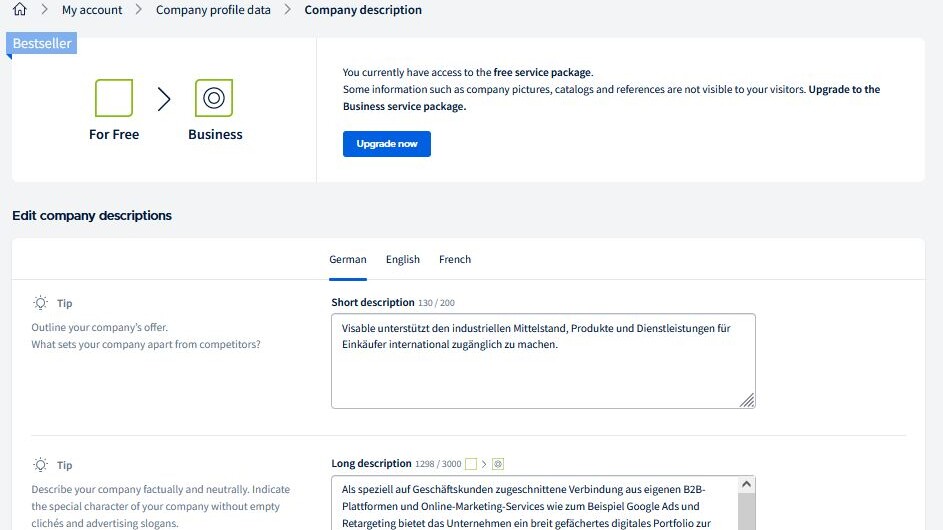
The short description (200 characters) is used to present your core business. In the long description (3,000 characters), your company's offer should be described matter-of-fact and neutrally. This includes key statements about the business, a brief overview of the company's history, strategy, and philosophy of the company, company culture and, above all, the range of services. These two fields should always be completed. Our search leverages these description fields back and reads potential keywords out, which can improve discoverability. Use clear keywords with terms from your product category set and your top ranking bookings, if available.
Video
With an impressing video, you can present your company in a lively and contemporary way. To do this, upload your company video to your own YouTube or Vimeo account and add the link to your company profile. Your video will then appear at the top of your company profile.
Of course, we carefully consider the handling of your data: your video can only be seen on "Who delivers what" and cannot be found using the general search function on YouTube or Vimeo. It cannot be downloaded and may not be used or duplicated by third parties - your copyright remains protected.
Of course, we carefully consider the handling of your data: your video can only be seen on "Who delivers what" and cannot be found using the general search function on YouTube or Vimeo. It cannot be downloaded and may not be used or duplicated by third parties - your copyright remains protected.
Certificates
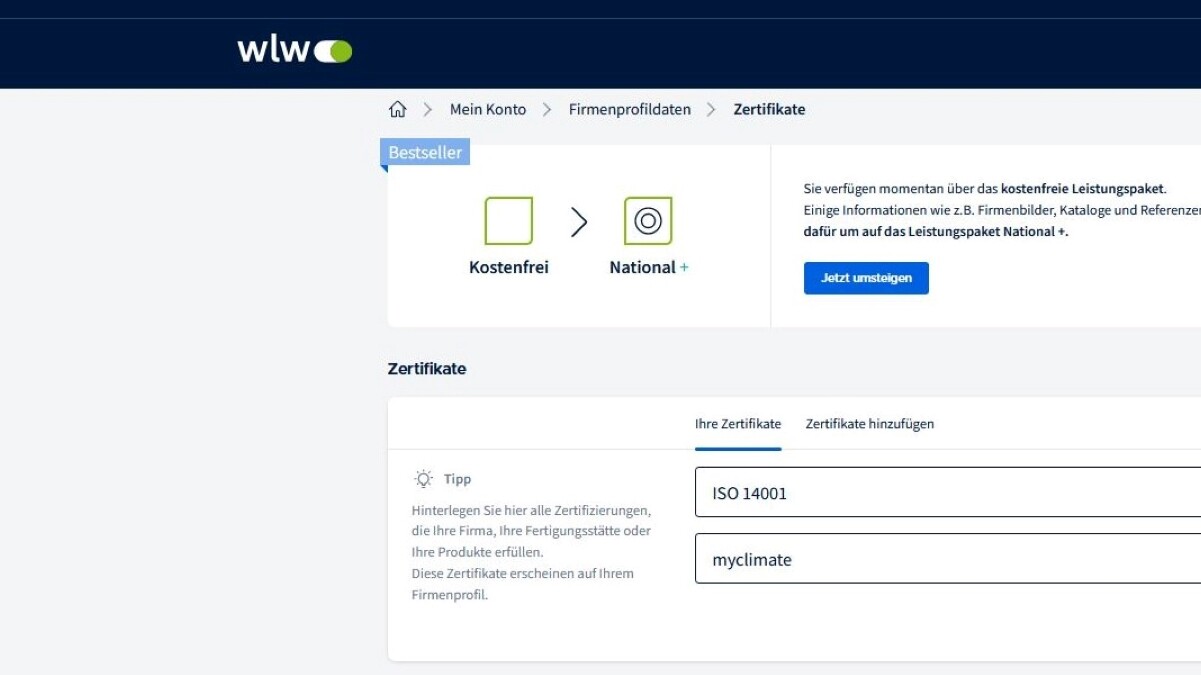
Store all certificates that your company, production facility, or products meet. The certificates appear on your company profile.
Testimonials
Add testimonials (= recommendations) from former business partners and/or customers. These are a major competitive advantage because like customer ratings on purchase and booking websites, they give your product and company a certain credibility and create trust. If you are unable or do not want to make an entry as a result of confidentiality in B2B, you can also enter here the industries in which you have already established or which are important. For example, if you work with a large supermarket and supply labels to them, you can write "labels for the food or retail industry" here.
