Google Tag Manager is a free-of-charge tag management tool from Google. It enables companies to track various interactions on their websites and apps – without the need for complex programming know-how. Read here everything there is to know about tags, triggers and variables.
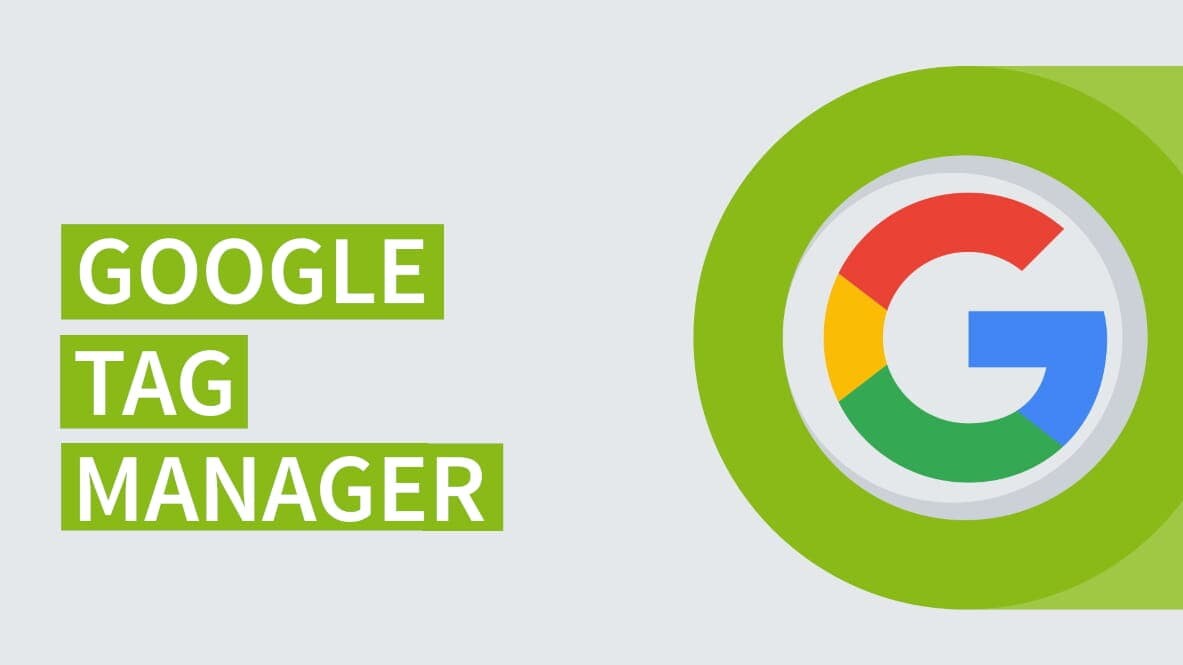
What is Google Tag Manager?
Tag Manager is a free-of-charge tool from Google which helps companies manage tags and thus capture information about visits to their websites in a simpler and less complicated way. With Google Tag Manager, tracking codes from tools such as Google Analytics can be easily integrated into your own website and managed. Thanks to such tracking programmes, you can gain a comprehensive analysis and statistical assessment of your company website: where the visitors are coming from, how long they are dwelling on the website and similar parameters.
Once the Google Tag Manager code has been integrated into the website, the source code of the site no longer needs to be changed. All subsequent steps can be taken via the browser. But not only is Google Analytics easier to use with Tag Manager – conversion tracking from Google Ads or the addition of structured data also profit from the use of this tool.
The biggest benefits of Google Tag Manager
The biggest benefit of Google Tag Manager: you don’t need any programming know-how. Every entrepreneur or online marketing manager can carry out changes to the tracking using this tool, or integrate a new conversion pixel without relying on the IT department. New tags can be easily managed and configured via an Internet-based user interface. This saves time and money, and is less susceptible to errors. Only the code from Google Tag Manager has to be embedded into the website’s source code.
Containers, tags, triggers, variables
The code from Google Tag Manager is comparable to a container – and is also called such by Google – in which all other codes are applied via an account that are relevant for the respective offer. Generally speaking, a container per website or app is enough. Each container receives an individual ID as well as a code fragment which has to be integrated into the site. An extensive description of how Tag Manager is set up and installed can be found in Google Support.
After embedding Tag Manager, additional code fragments, triggers and variables come into play, with the aim to determine which parameters should be captured on the website and where the information should be transmitted, such as to Google Analytics. Many of these code fragments are from Google and even predefined by other users; the set-up is finalised after just a few clicks.
With the trigger, you define which interactions must take place on your website in order for information to be transmitted – in other words, the trigger for when the tag should come into play. For instance, “always when someone subscribes to a newsletter” or “always when someone visits the website”.
By applying variables, the selection criteria can be fine-tuned, such as the triggering of a tag when a user visits a certain page. Here, too, are many options predefined.
Once all the parameters are defined, their functionality can be checked in the preview and debugging mode. Old versions of tags are saved and can be restored as needed.
