Products and Services overview
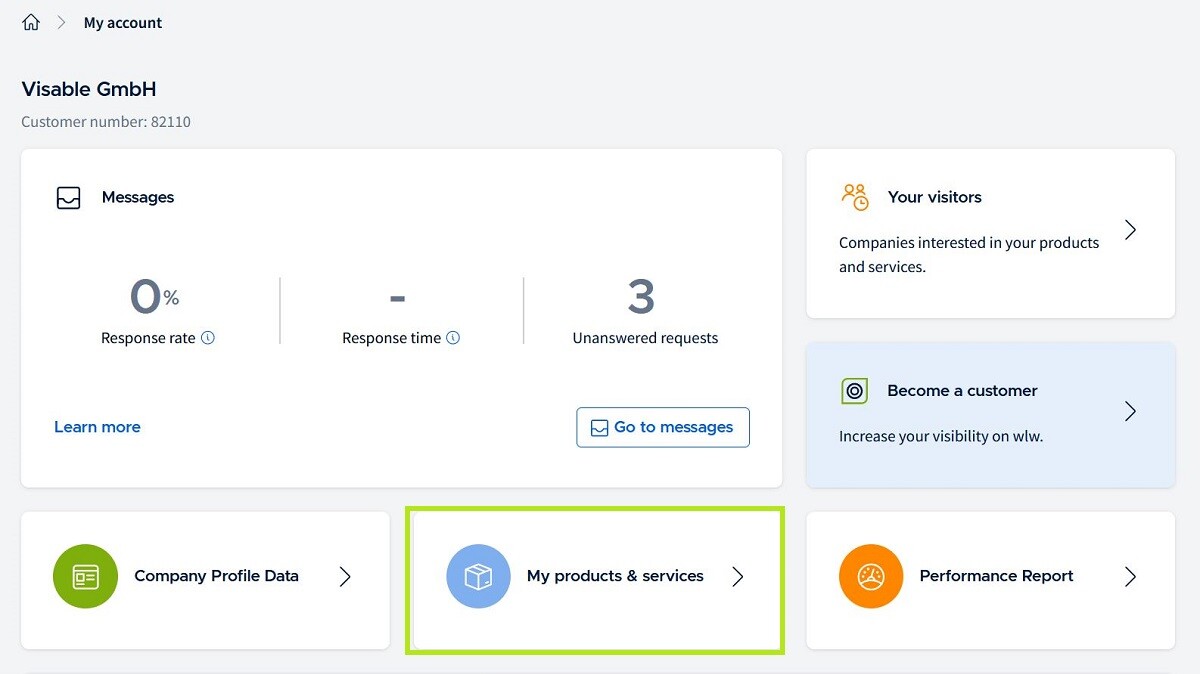
Via "My Account" you can use the "Products & Services" tile to manage your service portfolio of products & services according to your selected categories.
General tips for product data management
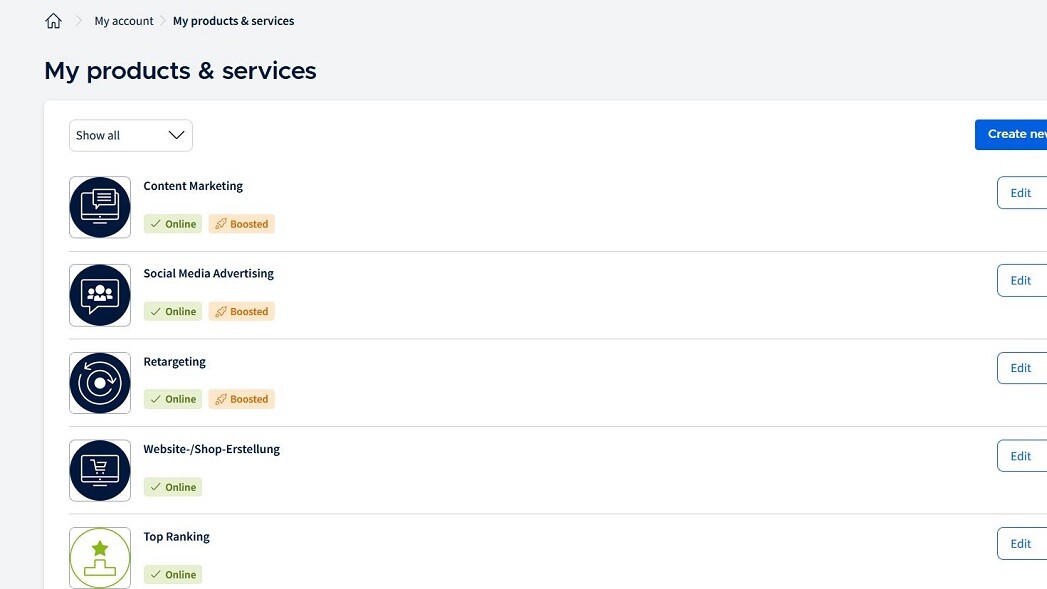
Click on the “select action” button and in the next step on “edit product.”
Click on the “select action” button and in the next step on “edit product.”Manage your product data here and decide which products should be displayed online or offline and/or only visible on the backend.
Your portfolio takes center stage in the Product Manager. This has been fundamentally optimized technically - so that you can upload your products and services even more easily and address the right customers in a more targeted manner.
Additional visibility: Depending on the service package you have booked, you can focus on individual business products and services via a "Boost" and thus stand out from your competitors in the search.
You always have an overview of this in your product manager. For example, describe your selection of special methods, materials, sizes, or custom-made products. The text appears both on the search results page and on your company profile and are picked up by our full-text searches.
From an SEO (=search engine optimization) point of view, care should be taken to ensure the use of unique content. Better and more relevant content is important and ideally shouldn't 100% match the wording on your website. Terminology etc. can be accepted. However, individual sentences should contain something rewritten, if possible.
It is important to assign your most important products & services to a category you have booked and linked to it. This way, you ensure your visibility for the products & services is relevant to you and directly provides the searching customer with what they are looking for.Be careful to make sure that the category description is part of the product page (title, description, image description) to achieve greater visibility for your offer.
Click on the “select action” button and in the next step on “edit product.”Manage your product data here and decide which products should be displayed online or offline and/or only visible on the backend.
Your portfolio takes center stage in the Product Manager. This has been fundamentally optimized technically - so that you can upload your products and services even more easily and address the right customers in a more targeted manner.
Additional visibility: Depending on the service package you have booked, you can focus on individual business products and services via a "Boost" and thus stand out from your competitors in the search.
You always have an overview of this in your product manager. For example, describe your selection of special methods, materials, sizes, or custom-made products. The text appears both on the search results page and on your company profile and are picked up by our full-text searches.
From an SEO (=search engine optimization) point of view, care should be taken to ensure the use of unique content. Better and more relevant content is important and ideally shouldn't 100% match the wording on your website. Terminology etc. can be accepted. However, individual sentences should contain something rewritten, if possible.
It is important to assign your most important products & services to a category you have booked and linked to it. This way, you ensure your visibility for the products & services is relevant to you and directly provides the searching customer with what they are looking for.Be careful to make sure that the category description is part of the product page (title, description, image description) to achieve greater visibility for your offer.
Edit product
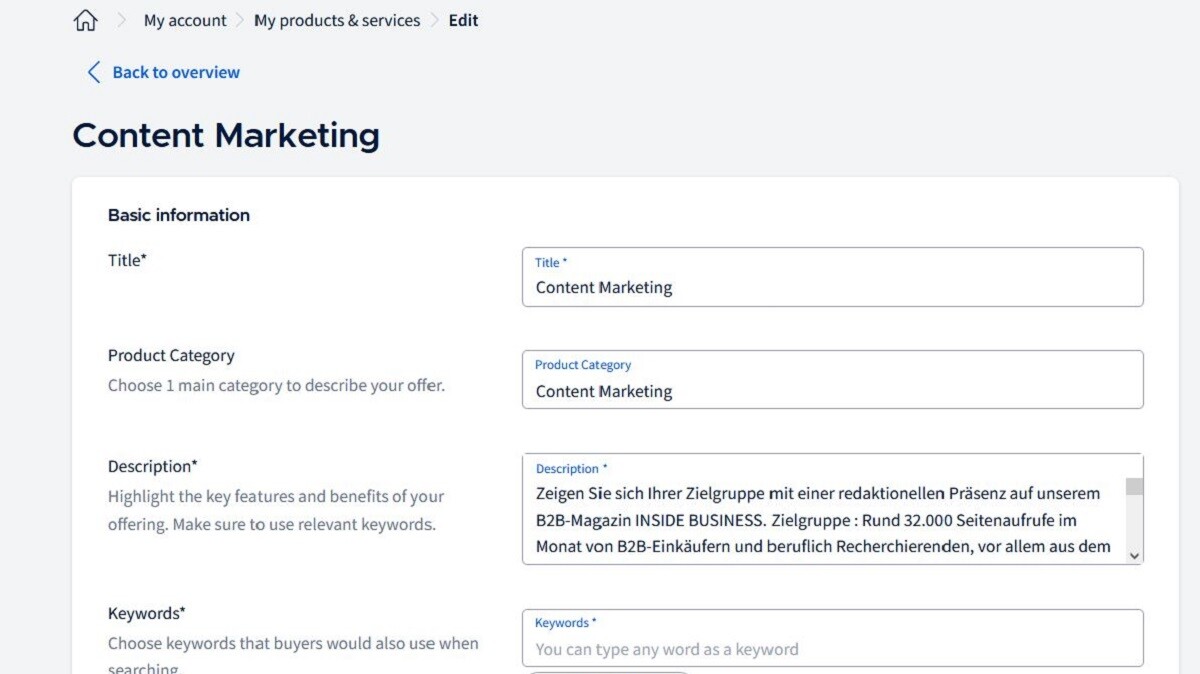
Here, you can enter the product name and add a short description with up to max. 200 characters. You can also assign the product here to a product category from your previously made category selection and link them together.
Here you have the option of adding detailed information such as prices or a minimum purchase quantity for your products and services.
If you would like to edit the your selected categories, you can do so at any time here .You can store up to 20 images for each product. The first image is always the main image, which is displayed online first. You can also give each picture a caption (max. 40 characters). By clicking on "+ add another product image," you can save additional images.
You can also enter all your keywords here.
Here you have the option of adding detailed information such as prices or a minimum purchase quantity for your products and services.
If you would like to edit the your selected categories, you can do so at any time here .You can store up to 20 images for each product. The first image is always the main image, which is displayed online first. You can also give each picture a caption (max. 40 characters). By clicking on "+ add another product image," you can save additional images.
You can also enter all your keywords here.
Edit products - example products view
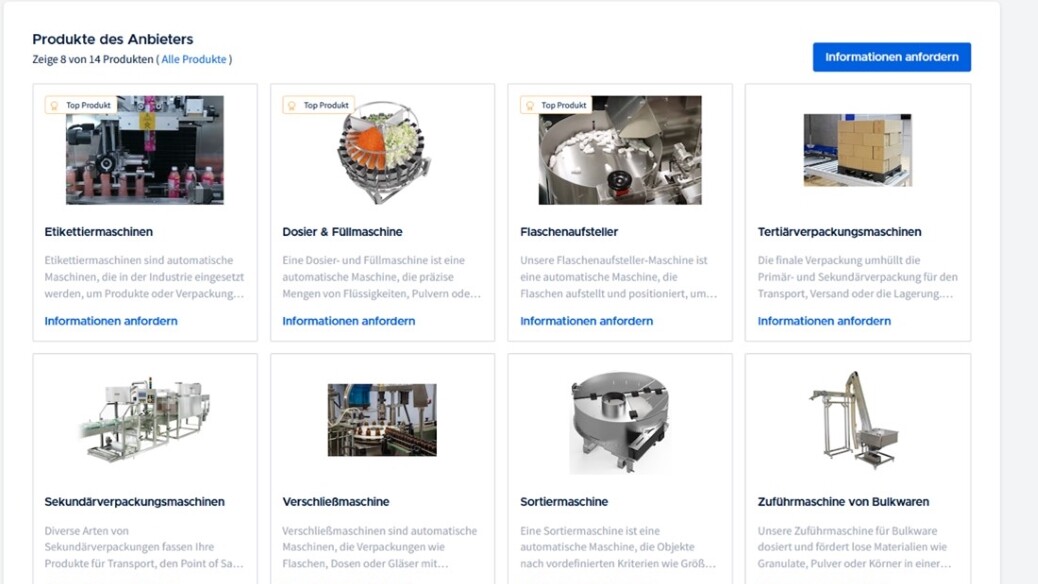
Concentrate on the products or services that gives customers a good overview of your entire range of services.Use the product manager to capture your entire offer, which can be products or services.
Edit products - sample view services
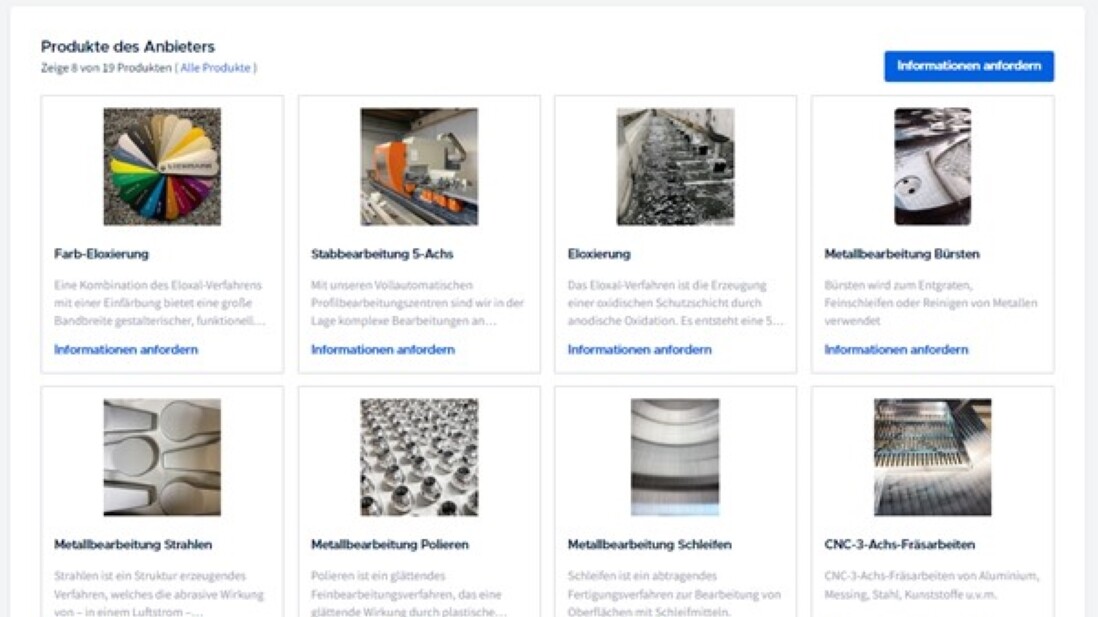
Products are machines as well as services. Do not hesitate to take pictures of them and publish them together with suitable text.
