Login
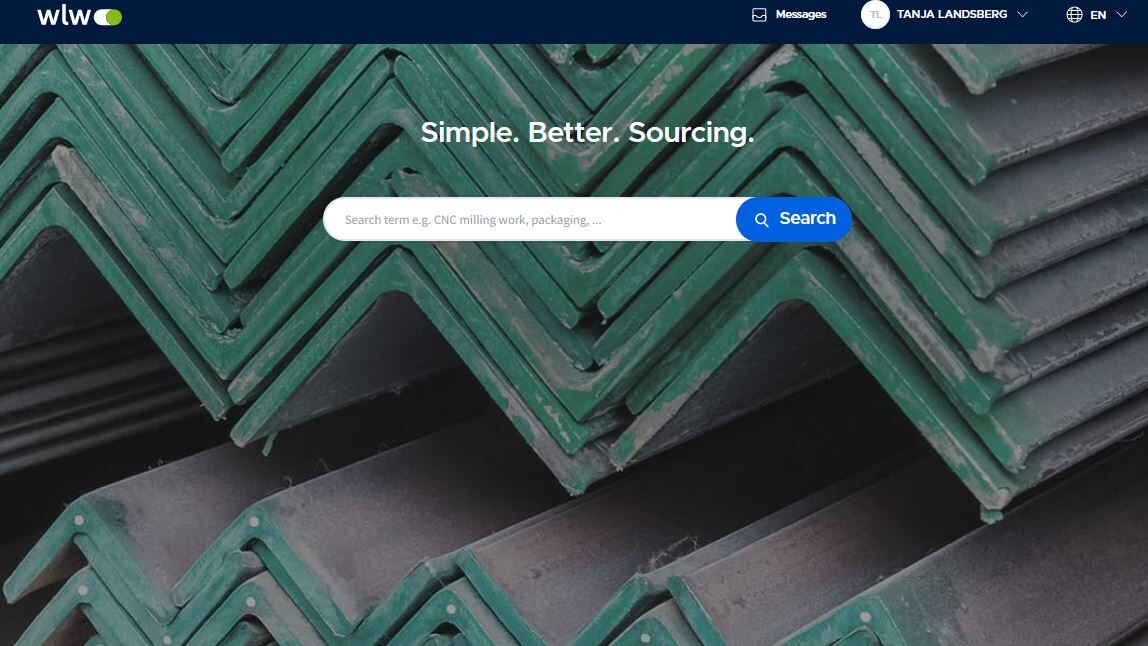
The "login" field is on our homepage www.wlw.de in the upper right corner. This takes you directly to the login screen for your user account.
Do you not have a wlw user account yet? No problem: You can easily create an account here.
Did you forget your password? Then click please here and enter your email address.
We will immediately send you an email with a link to change your password.
The screenshots shown in the following instructions below refer to the Visable GmbH company profile and can also be analogously viewed on your company profile.
Do you not have a wlw user account yet? No problem: You can easily create an account here.
Did you forget your password? Then click please here and enter your email address.
We will immediately send you an email with a link to change your password.
The screenshots shown in the following instructions below refer to the Visable GmbH company profile and can also be analogously viewed on your company profile.
Account overview
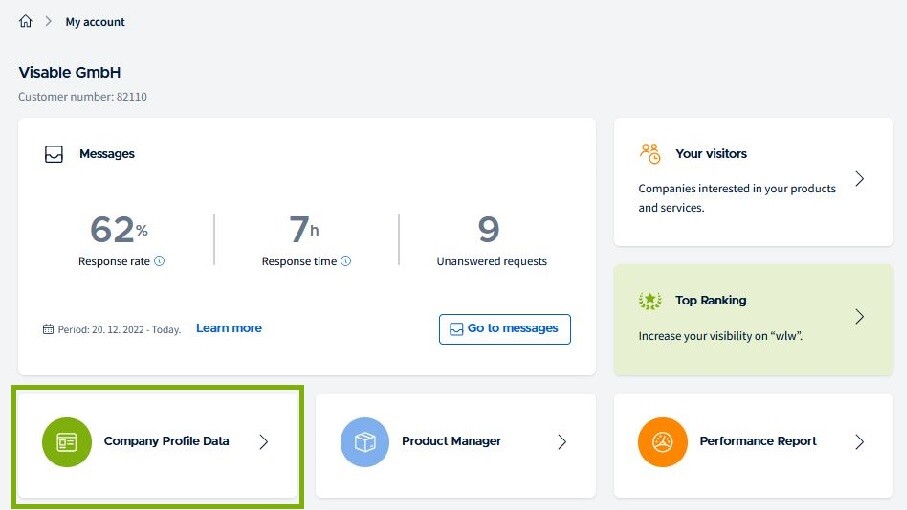
After logging in, you have access to your account. There you can use corresponding tiles to enter your company profile information, upload products & services, and view your performance analysis, wlw connect requests, messages, your visitors and bookmarked companies.
