Thanks to UTM parameters, you can identify in Google Analytics the origin of each click. This means you can determine which ad campaigns are leading to success on the various channels, and much more. Find out here what exactly you can track and how these parameters can be implemented.
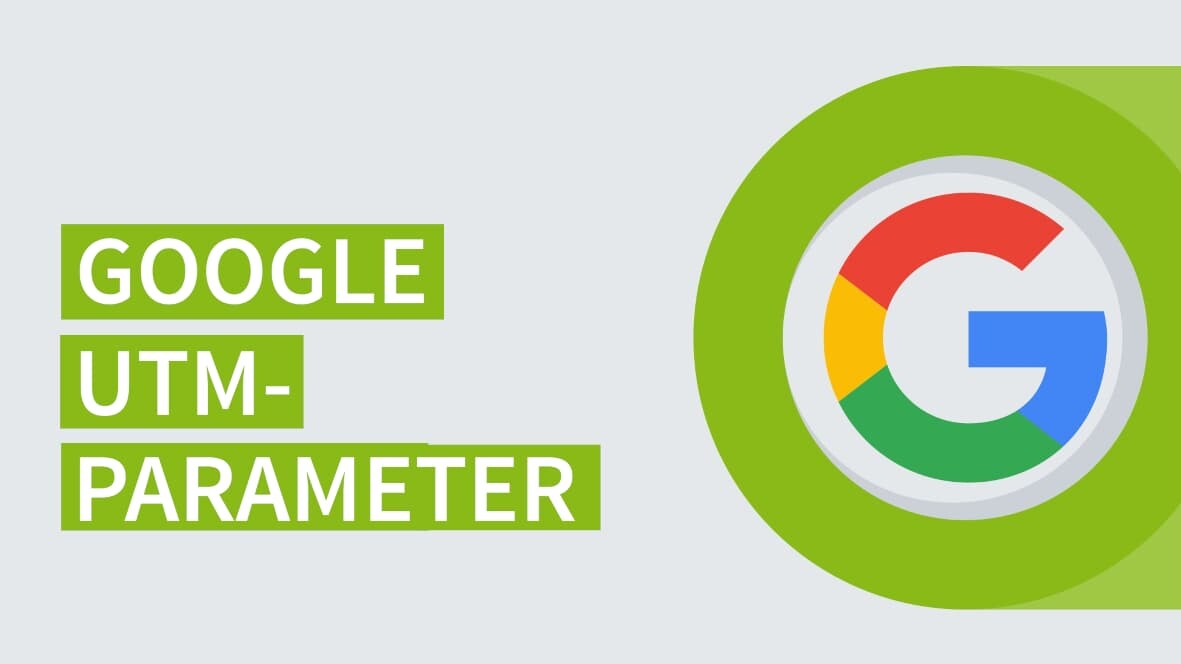
What are UTM parameters?
UTM (Urchin Tracking Modules) parameters are short tracking codes which are added to the end of a URL link. They enable you to determine who is opening the link and how often. This insight is enormously helpful for being able to analyse and optimise a marketing or advertising measure in detail. Based on this knowledge, the user can be addressed in future in a more targeted and efficient way.
The tracking codes always begin with a question mark, as this enables Google Analytics or another tracking tool to identify where the actual URL ends and where the UTM parameter begins. The parameters do not have any influence on the content of the linked post.
An example: A company has placed a conversion link both within a blog article and via native advertising, and this link leads to the download of a white paper. Thanks to UTM parameters, the company can determine how many visitors there were and from which source they were animated to open the link.
Everything that can be tracked using UTM parameters
Up to five different UTM parameters can be added to URLs:
- Sources: As showcased in the example above, the sources can be tracked from where your property was accessed, such as a website, Facebook or a newsletter. The parameter’s code: utm_source
- Campaigns: Allocates the traffic to individual advertising campaigns. For instance, visitors are captured who have used a certain discount code. The parameter’s code: utm_campaign
- Media: Labels the marketing media where a link was provided, for instance a banner or a social ad. The parameter’s code: utm_medium
- Terms: Only significant for paid keyword campaigns. Here, traffic is filtered according to the paid keywords on which the campaign was based. The parameter’s code: utm_term
- Content elements: Various links can be separated from each other within a single medium. For instance, you can find out which of two call-to-action links was clicked more often in a newsletter. The parameter’s code: utm_content
The first three parameters mentioned above always have to be set, while the other two are optional. Generally speaking, the various parameters can be combined, depending on what exactly should be tracked.
A full UTM parameter link with all the five parameters could look like this:
https://unternehmenxyz.de/?utm_medium=paid_social&utm_source=facebook&utm_campaign=blogbeitrag&utm_content=video&utm_term=software+logistik
How can UTM parameters be connected to Google Analytics?
UTM parameters can be easily connected to Google Analytics. How this works in detail is shown in the following step-by-step instructions:
1. Use the Campaign URL Builder from Google and supplement it with the required information for the website URL in order to generate the UTM parameters. Source, medium, and campaign name are mandatory, while content and terms are optional. For large corporations with many advertising measures, we recommend that you archive all the UTM parameters applied.
2. Set up the user-defined campaigns by adding the parameters generated to the respective URLs. The order of these five parameters is insignificant. A technical overview can be found here in Google Analytics Help.
3. Measure the performance by accessing the campaign reports in Google Analytics. To do so, follow the path Reports > Acquisition > Campaigns.
